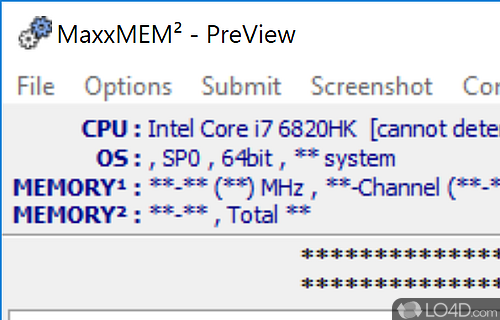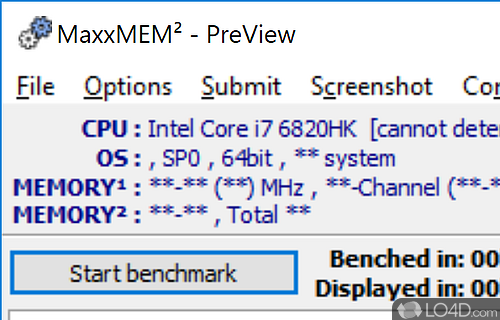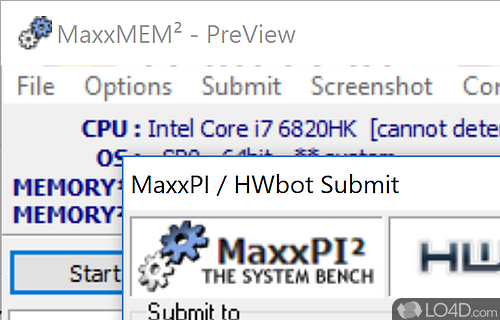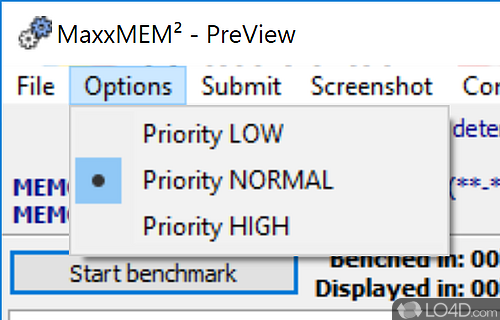Quick and effective way to test the copy, read and write speed of RAM with a latency score.
MaxxMEM2 is a freeware benchmark utility for PC systems that allows you to test several performance factors on your PC relating to RAM, Random Access Memory.
The user interface of the utility is to-the-point and provides a quick way to test the speed of the installed memory on the system by reading, writing and copying. The application utilizes SSE, MMX, scheduled threading and other techniques.
Options are limited and include a simple function to run the program in LOW, NORMAL or HIGH priority mode.
An essential tool for overclocked PCs, this took can be quite useful in identifying whether RAM is proving to be a bottleneck. A nice feature with MaxxMEM2 is the ability to compare the results of the tests with other people online.
Tests will appear in the main window when completed and after around half a minute, results will be available in text format or as an image. It will tell you the memory's copy speed, read speed, write speed and assign a latency score.
All in all, MaxxMEM2 is a lightweight and useful utility that can test the performance of your RAM without any complications or guess work. Simple and to the point.
Features of MaxxMEM2
- Advanced Tools: Includes advanced tools to fine-tune performance.
- Automated Scheduling: Schedule memory optimization tasks for improved performance.
- Easy Customization: Easily customize settings to suit individual needs.
- Hotkey Support: Quickly access MaxxMEM2 functions with customizable hotkeys.
- Memory Defragmentation: Merges fragmented memory chunks for peak performance.
- Memory Optimization: Automates advanced memory optimization techniques.
- Multi-Core Support: Optimizes multi-core processors for maximum performance.
- Multi-language Support: Supports multiple languages for global users.
- Real-time Monitoring: Monitors system memory and resource usage in real-time.
- Resource Management: Manages system resources and memory settings.
- Speed: Maximizes system throughput and responsiveness.
- System Tray Icon: Access MaxxMEM2 from the system tray for quick access.
- Task Prioritization: Prioritizes running applications for optimized performance.
Compatibility and License
MaxxMEM2 is provided under a freeware license on Windows from benchmark software with no restrictions on usage. Download and installation of this PC software is free and 3.00.24.109 is the latest version last time we checked.
What version of Windows can MaxxMEM2 run on?
MaxxMEM2 can be used on a computer running Windows 11 or Windows 10. Previous versions of the OS shouldn't be a problem with Windows 8 and Windows 7 having been tested. It comes in both 32-bit and 64-bit downloads.
Filed under: